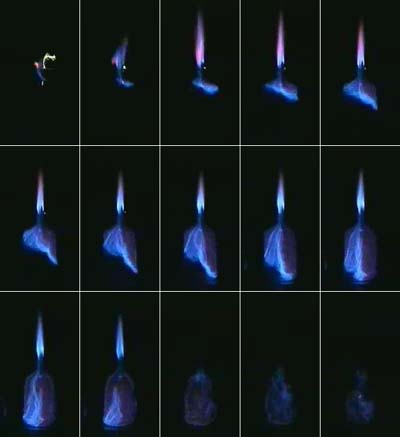
Video clips and animations are used at appropriate junctures in this course to illustrate concepts which are not readily conveyed by text and still pictures alone. We used such items sparingly, realizing that most students' network connections are not sufficient to support extensive use of such bandwidth-intensive materials.
|
|
Here (to the left) is a sample video clip from lesson 10 of the course. It shows a combustion reaction in an enclosed space. Click on the "play" button (right-pointing arrow) at the bottom of the video to view it. Viewing this video requires QuickTime software from Apple Computer, which is available at www.apple.com/quicktime/. In the actual course, detailed instructions for acquiring, installing and testing QuickTime are provided. There is no cost associated with acquiring the basic version of QuickTime used with this course. If you do not have QuickTime installed on your computer, and do not wish to go through the process of downloading and installing it just to view this preview, a still image showing a sequence of frames from this combustion video appears below. |
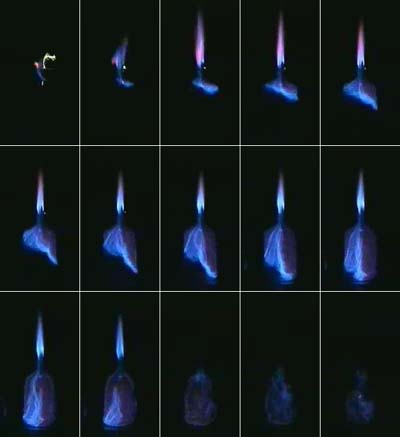
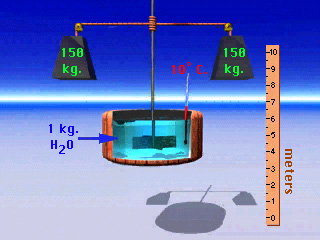 |
Here (left) is a single frame from an animation used in lesson 17 in the course. The animation illustrates a landmark experiment performed by James Joule in England in the 1840's. Joule's experiment illuminated the relationship between mechanical energy (in the falling weights and rotating shaft and paddles) and heat (in the water tank) and how the former is converted to the latter. We present here only a single frame from one of four versions of the animation used in the course. The actual animations make sense only in the context of the discussion of system boundaries presented in the course, which is beyond the scope of this preview. We thought you might, however, like to see this single frame to get a further sense of the types of resources available to students in the course. |
Most pages in the course Web site include audio narrations which present the key concepts of that portion of the lesson. Students can listen to the audio, read the text on the pages, or both. This approach allows students with different learning styles to choose the medium (or media) with which they are most comfortable. The audio is analogous to "lectures" in traditional courses, but is more concise and focussed.
A sample narration from the start of Lesson 2 of the course is included below. If you wish to listen to this audio clip, you will need RealPlayer software from RealNetworks. In the actual course, detailed instructions for acquiring, installing and testing RealPlayer are provided. There is no cost associated with acquiring the basic version of RealPlayer used with this course.
 |
Click here or on the audio button to the left to hear a sample narration from the start of Lesson 2 of the course. The sample lesson included in this preview site has several other examples of the type of audio used in the actual course; click here to visit the sample lesson. |
© Copyright University of Iowa 2003