Excel Users Manual
Excel is a very powerful tool that you will have to use throughout your education in engineering at the University of Iowa and also in your chosen careers. Excel is basically a page of cells. Cells are identified by their column and row labels (e.g. the very top left cell is identified as A1 because it is in column A and row 1). These cells can contain numbers, text, equations, statistical tests, graphs, etc. The equations can use other cells in the page as the data to perform calculations. For example in Figure 1, cells B3 and C3 both contain the number 2.
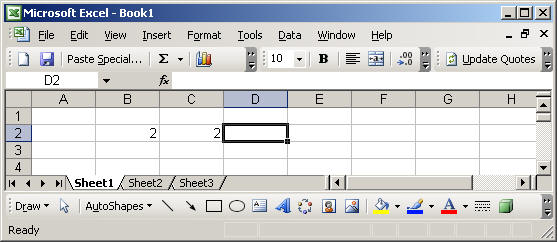
Figure 1 Cells B3 and C3 both contain the number 2.
To calculate the sum of these two cells, the SUM function is used. First, however, an equals sign (=) must be entered into the cell you want the sum to appear in. This tells Excel that you are not putting text in that cell but are rather putting an equation in that cell. To then calculate the sum, you enter “=SUM(B3:C3)” (see Figure 2).
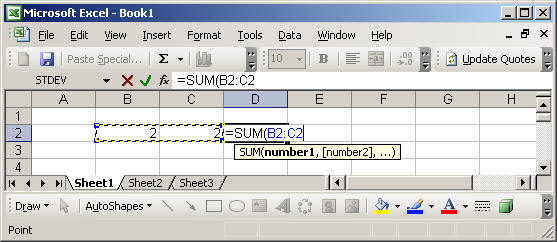
Figure 2 Typing in the equation to calculate the sum of the two numbers.
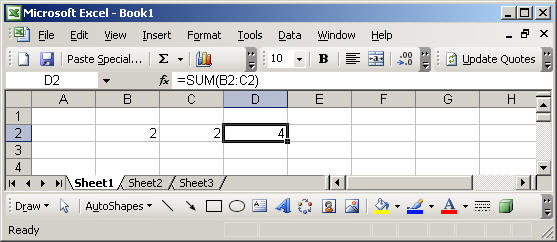
Figure 3 then gives the answer to the sum calculation.
Similarly, functions can be used to calculate averages and other calculations. The tool bar gives information about each function that can be used.